Wondering which CMS was used for a particular website? Whether you want to check the competition or simply gather inspiration, it’s always good to know what technology is behind a website. In this article, I will show you various methods for finding out which content management system(CMS) was used.
Why is it important to know which CMS was used?
A content management system(CMS) is the foundation of every modern website. It not only determines how easily content can be maintained and updated, but also has a significant influence on search engine optimization (SEO) and the security of the website. Choosing the right CMS is therefore an important decision that can have a significant impact on the success of your online presence.
In this article, however, we will focus on how you can determine which CMS was used for an existing website.
If you are planning to set up a new website, it is helpful to look at how similar projects have been implemented. Understanding which CMS other websites use can give you valuable insights: You will find out what technical possibilities they use, what effort they have put into the implementation and whether you can achieve similar results with your resources.
Methods for identifying the CMS
Browser extensions
There are various browser extensions such as‘BuiltWith‘ or‘Wappalyzer‘ that can give you detailed information about a website’s technologies.
In the Chrome extension Wappalyzer you can see very easily and quickly for each website which CMS was used, plus interesting other data that provide information about the stack used.
BuiltWith works in a similar way, but is not quite as clear, but provides even more insights. The question of which CMS was used can be answered relatively easily with these two tools, provided they are common systems.
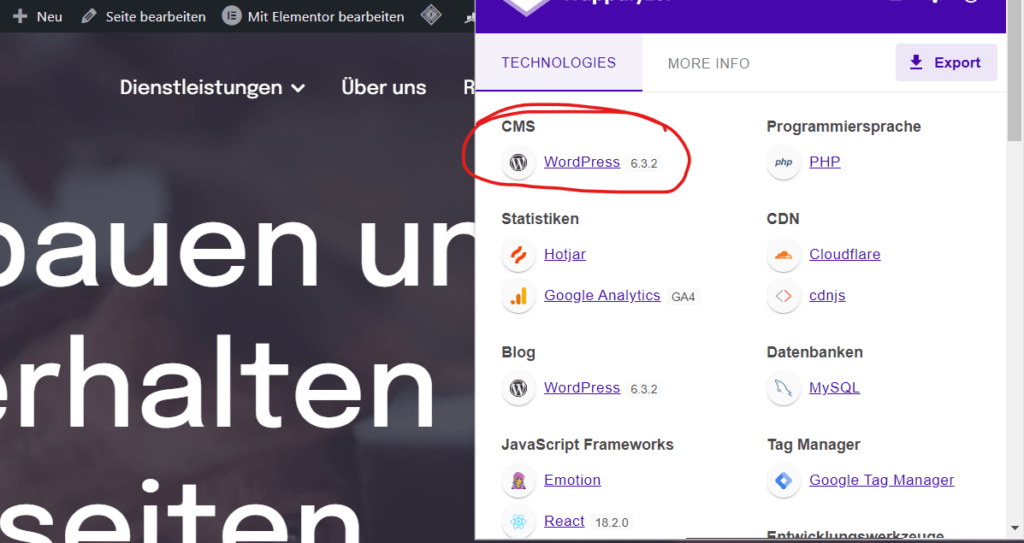
A few examples:
- T3N.de -> WordPress
- 20minuten.ch -> next.js
- local.ch -> next.js
- www.bern.ch -> plone
Source code analysis
Sometimes you will find references to the CMS used in the source code of a website. Look out for special tags or comments that could indicate this.
However, you will have to look at the source code. If HTML, CSS and co. don’t mean anything to you, then you won’t find any hints.
Online tools
There are also online tools that analyze for you which CMS was used. Websites such as WhatCMS.org, webdatastats.com or cmsdetect.com offer this service.
Conclusion
The question “Which CMS was used?” is not only interesting for web developers, but also for marketers and entrepreneurs. With the methods presented here, you can quickly and easily find out which technology is behind a website. This will give you a better understanding of how the website is structured and what options it offers you.

