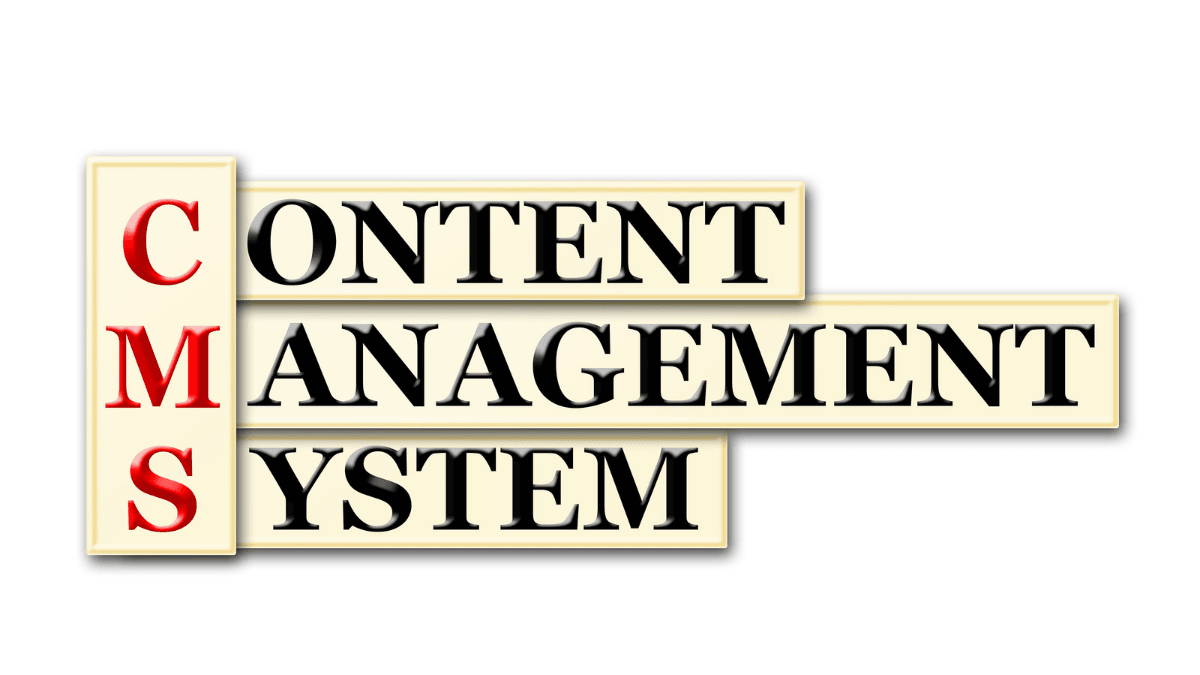Are you once again faced with the question of which CMS to use for your new website? The answer is always: “It depends”.
With a view to “which CMS” is ideal for you, in this article we would like to show you the important questions that you should answer in order to ultimately make an informed decision.
What types of content would you like to publish?
What types of content do you want to publish on your website? Do you need functions for managing blog posts, articles, product pages, events, image galleries, videos or other special content types?
Should the articles have a fixed structure, with predefined fields and attributes, or do you want to give the author the freedom to work with a rich text editor?
Do you need special multimedia support?
Nowadays, multimedia content is a central component of many websites. Whether it’s product photos, tutorial videos, podcasts or infographics, the ability to easily add and manage these elements is important. A good CMS should allow you to easily upload, categorize and insert media files into your content. It should also offer good performance when playing media and have the ability to optimize this media for different devices and screen sizes. For websites that rely heavily on visual or audiovisual content, a CMS with advanced multimedia features, such as built-in image editing tools or support for various video formats and streaming, can be particularly valuable.
Do you want to integrate the CMS with other systems?
When choosing a CMS, it is crucial to check whether it integrates seamlessly with the other tools and systems you already use or plan to use. Whether it’s email marketing tools for newsletters, CRM systems for customer management, social media platforms to expand your online presence, payment gateways for e-commerce activities or analytics tools to evaluate user behavior, a simple and effective integration between these services and your CMS is often essential for smooth and efficient operation.
Do you want your website to be interactive?
In terms of “which CMS” is best suited to your needs, how interactive should your website be? If you plan to include features such as comment sections, user ratings, forums, social sharing options or individual user profiles, it’s important to choose a CMS that supports this type of interactivity. These features can improve the user experience, increase engagement and help build a community around your website or brand.
Should editorial processes/workflows be supported?
When you are considering “which CMS” is right for you, the support of editorial processes/workflows is another important aspect. If you work in a larger team or have complex editorial processes, a CMS with strong workflow management functions is crucial. These can include functions such as content approval processes, role and authorization management (to determine who can do what) and version control (to track changes and undo them if necessary). A good CMS should enable you to manage and control your entire editorial process efficiently.
Would you like to sell products online (e-commerce)?
If you plan to sell products or services directly on your website, a CMS with strong e-commerce features is crucial. This can include features like a shopping cart, secure payment options, inventory management, and perhaps even advanced features like personalized product recommendations or subscriptions. Some CMS are specifically designed for e-commerce, while others can add e-commerce functionality through plugins or extensions.
Is accessibility important to you?
Accessibility plays an important role in the question of “which CMS” is right for you. If you want to reach people with disabilities, you need a CMS that supports the creation of accessible content. This can include the simple creation of text alternatives for images, subtitles for videos, or user-friendly navigation for people with limited mobility. A CMS that promotes accessibility best practices and makes it easy to create accessible content can help make your website accessible to all.
How many hits do you expect?
The last point in our series of considerations about “which CMS” is the right one: How many hits do you expect? If you expect a high number of visitors or plan to expand your website significantly over time, you need a CMS that offers high performance and scalability. This means that the system remains stable and fast even with high traffic, and that it is able to grow with your needs, be it by adding new pages, functions or even entire new websites. A performant and scalable CMS will help you to ensure a fast and reliable user experience, no matter how big your website gets.
Should the website be multilingual?
If you are planning to offer your content in several languages, it is important that your CMS supports multilingualism. This means that it should have functions for translation, localization and perhaps even automatic language selection based on the user’s settings. A multilingual CMS can allow you to create and manage different versions of your content tailored to different language groups. This can help reach a larger audience and provide a more accessible and personalized user experience.
It becomes even more complex if languages that are written from right to left are also to be supported!
Which CMS – interim conclusion
With these questions, you have defined the most important functional requirements for your CMS for the first time. Some questions you can only answer with yes/no, other questions require more thought. This gives you a good basis for finding out which CMS is right for you.
Let’s continue.
How technically adept is your team?
The technical expertise of your team plays an important role in the selection of a suitable content management system. Some systems can be quite complex and require a higher level of technical understanding, especially if you plan to create a customized website or incorporate special features. However, if your team is less tech-savvy and consists of people who are not familiar with web development, it would be advisable to choose a CMS that is known for its user-friendliness and intuitive operation. A user-friendly CMS enables even non-experts to create and manage a professional website.
What technologies are already available in the company?
The technologies already available in your company can have a significant influence on the choice of your CMS. If you already make intensive use of certain technologies, such as databases, server languages or other specialized software, it might make sense to choose a CMS that is compatible with these technologies. This can facilitate integration and potentially minimize the cost and effort of additional training or specialized expertise. In addition, choosing a CMS that fits well with your existing technical infrastructure can help to avoid technical problems or compatibility issues.
How important is adaptability to you?
The adaptability of a CMS is of great importance if you have specific requirements for the design and functionality of your website. A highly customizable CMS allows you to design and modify the user interface to your liking, including layout, color scheme, typography and much more. You can also use such systems to add complex functionalities, such as individual forms, special user interactions or customized workflows. This means you are not limited to predefined templates or functions and can give your website a unique touch that exactly matches your ideas.
What is your budget?
The costs for using a CMS can vary greatly. Some are available for free, but there are often additional costs for things like hosting, themes, plugins and possibly development work. You must therefore take into account the total budget you have available for the development and operation of your website. A careful cost-benefit analysis can help you make the right choice.
Just because you can download a CMS for free does not mean that it is free. There are exactly two currencies: Time and money. You will always have to pay with one or the other. So don’t let this blind you when searching for an answer to the question “which CMS is the right one”.
What about security?
Security is a key concern when selecting a CMS. In the past, some systems have had a more robust safety record than others. If you want to store or process sensitive information on your website, the security of your CMS is of great importance. Make sure that your CMS offers regular security updates and adheres to best practices in the area of web security.
Finding the perfect CMS: How to make the right decision!
In summary, it is clear that the question “Which CMS is the right one?” has no simple answer. It depends heavily on your specific requirements, the technical skills of your team, your budget and many other factors. When deciding which CMS is best for your website, a thorough examination and understanding of these factors should be the focus. This way you can make sure you choose a CMS that meets your needs and helps make your website successful.
Would you like to go through these questions with an expert to answer the question of which CMS is the right one for you? In the article 6 CMS systems presented – WordPress, Kirby, Wix, Jimdo, we presented some common CMS systems.
In the article“Kirby CMS vs. WordPress: Which CMS is better for SMEs?” we take a closer look at two well-known CMS systems and Kirby Websites – An example under the microscope. Are you a fan of infographics? Here is a comparison between WordPress, Drupal and Joomla.