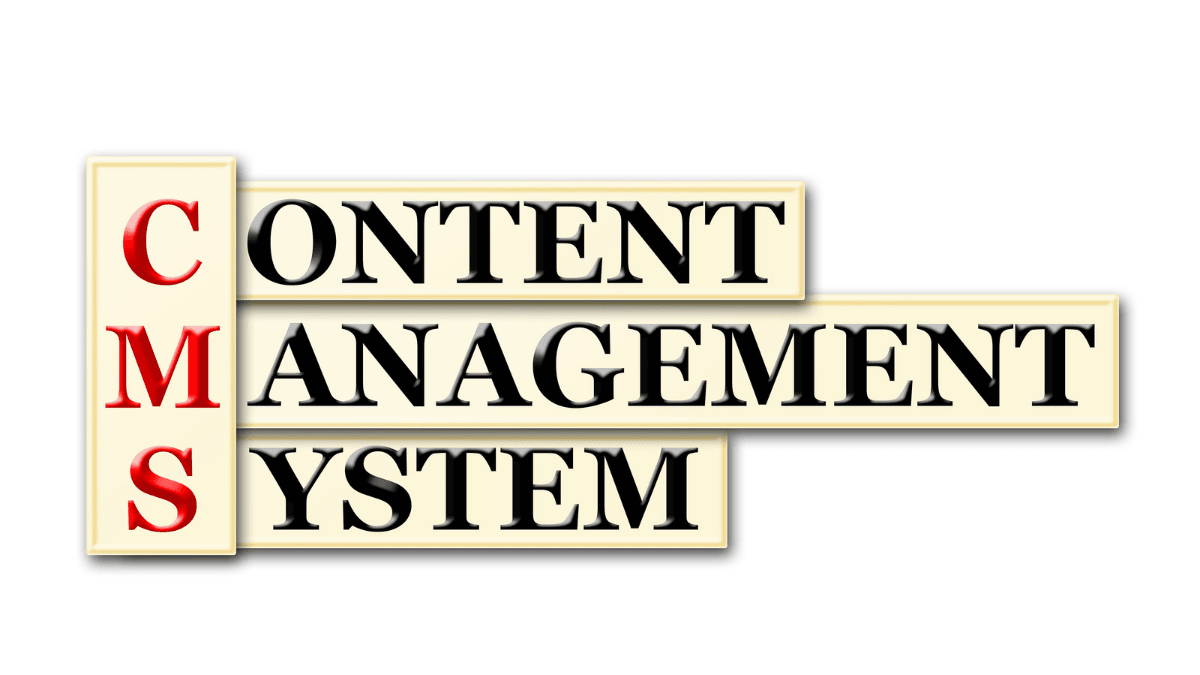If you deal with the topic of websites, it is highly likely that you will come across the term CMS. CMS stands for Content Management System, which means “content management system”. But what exactly is a CMS and why is it so important? Find out everything you need to know in this article.
What is a CMS?
A content management system is essentially a tool for managing content. It allows you to create new pages, update existing ones or delete old ones. A major advantage of a CMS is the separation of content and design. As the author, you add text and images without having to worry about the presentation. This facilitates subsequent adjustments to the design (also known as redesign).
Advantages of a CMS
A content management system offers numerous advantages:
- Simple operation: Once set up, a CMS can also be operated by people without technical knowledge. You are not dependent on an agency for content changes.
- Multi-user capability: Several users can work on the website at the same time.
- Expandability: Functions can be easily added using plugins.
- Flexibility in design and content: In the event of a logo change or design refresh, this can be carried out centrally and independently of the content.
Disadvantages of a CMS
Of course, there are also downsides:
- Complex server infrastructure: Depending on the system, setup can be complicated and require a professional.
- Limited individuality: If each page is to be designed completely differently, this can be cumbersome depending on the scope and system.
- Performance problems: If configured incorrectly, website performance can suffer.

Popular CMS platforms
There are countless CMS options, including:
- WordPress The world’s most widely used CMS. It is open source and an estimated 40% of all websites run on WordPress.
- Drupal : Ideal for large and complex projects.
- TYPO3 : Particularly popular in German-speaking countries.
- Kirby CMS A lightweight system without a database, ideal for beginners. Also read this article: Kirby vs WordPress: Which CMS is best for SMEs?
Choosing the right system
Choosing the right system is a crucial decision that can have far-reaching effects on your website and your online business. Here are some factors you should consider when choosing the right CMS:
- User-friendliness: How easy is the system to use? Is it also understandable for laymen or do you need special knowledge?
- Scalability: Can the product grow with your company? Is it easy to add new functions and pages?
- Costs: Some systems are free, while others require license fees. Also consider the costs for additional plugins or specialized developers.
- Community and support: An active developer ecosystem and a helpful community can be very valuable in the event of problems and questions.
- Security: How secure is the CMS? Are there regular updates and patches to close security gaps?
- SEO friendliness: A good CMS should support SEO-friendly URLs, meta tags and other SEO options to increase the visibility of your website.
- Customizability: How flexible is the CMS in terms of design and functionality? Can it be easily adapted to the specific needs of your company?
- Multilingual support: If your company operates internationally, multilingual support could be important.
- Mobility: Is the CMS mobile-friendly? More and more users are accessing websites via mobile devices, so this is an important factor.
Once you have considered these factors, it is advisable to try out a few CMS options. Many providers offer free demo versions that give you an insight into how they work and how user-friendly they are.
Conclusion
These are 3 popular systems that are also suitable for private individuals and small companies, as they are available free of charge, have few hosting requirements and offer many functions.
But the list is endless: Ghost, Umbraco, Magnolia, Joomla, RefineryCMS and many, many more.
There is no such thing as THE CMS, but we have found that WordPress is an excellent solution for small and medium-sized sites: cost-effective and extremely flexible. Small sites can also be realized very conveniently and cost-effectively with website construction kits.